Better Flowgraph Interaction
A FlowgraphHandle is the main struct to interact with a flowgraph, once it is
started and ownership is passed to the runtime. In essence, the handle wraps the
sending part of a multi-producer-single-consumer channel to send
FlowgraphMessages, which define the protocol between the flowgraph and the
outside world.
pub struct FlowgraphHandle {
inbox: Sender<FlowgraphMessage>,
}
Recently, we extended the interface, allowing the user to get a
FlowgraphDescritpion or BlockDescription from the handle. This information
can be used, for example, with GUI components to plot the flowgraph topology.
pub struct FlowgraphDescription {
pub blocks: Vec<BlockDescription>,
pub stream_edges: Vec<(usize, usize, usize, usize)>,
pub message_edges: Vec<(usize, usize, usize, usize)>,
}
The interaction with the flowgraph is pretty elegant. We send it a message,
asking for a FlowgraphDescription and provide a channel, where we await the
result. This is sometimes referred to as the Actor Pattern.
pub async fn description(&mut self) -> Result<FlowgraphDescription> {
let (tx, rx) = oneshot::channel::<FlowgraphDescription>();
self.inbox
.send(FlowgraphMessage::FlowgraphDescription { tx })
.await?;
let d = rx.await?;
Ok(d)
}
Control Port
Apart from extending the flowgraph handle, we refactored the control port
interface of the flowgraph (i.e., the REST API) to use the FlowgraphHandle.
Prior to that, there was a disconnect, which resulted in code duplication. Now,
the web application server just uses the handle and exposes a web interface for
it.
Both FlowgraphDescription and BlockDescription are serializable structs that
are exposed at localhost:1337/api/fg/ and localhost:1337/api/block/<n>/.
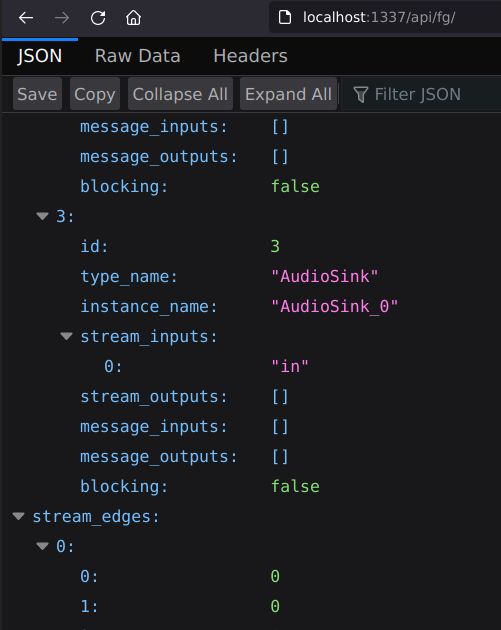
Using the FlowgraphHandle with control port, the whole web server endpoint is
just:
async fn flowgraph_description(
Extension(mut flowgraph): Extension<FlowgraphHandle>,
) -> Result<Json<FlowgraphDescription>, StatusCode> {
if let Ok(d) = flowgraph.description().await {
Ok(Json::from(d))
} else {
Err(StatusCode::BAD_REQUEST)
}
}
API endpoints like these can be used easily with tools like curl or any web library.
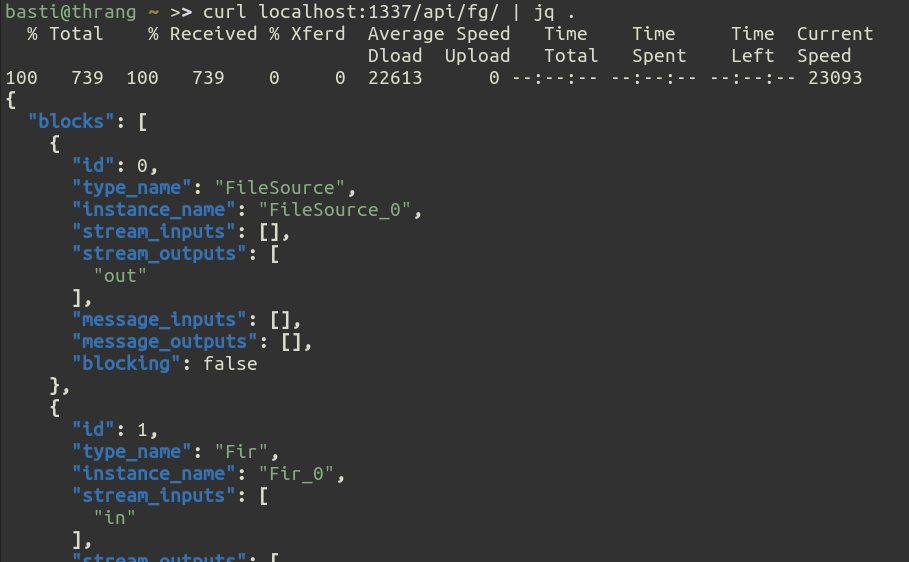
To demonstrate how this can be used, we made the control port front page a Mermaid diagram of the flowgraph.
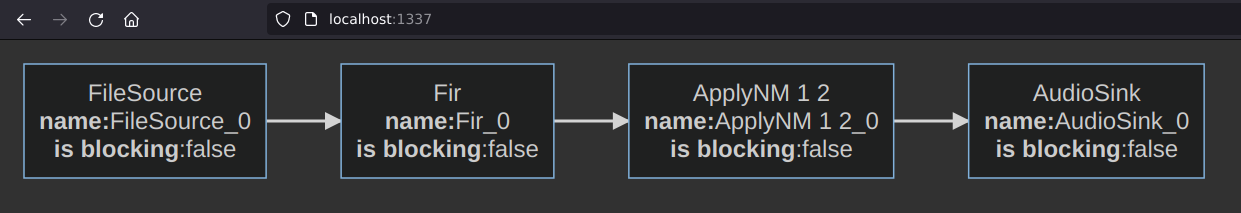
These concepts, in particular the Mermaid representation of the flowgraph, were thought of and pushed forward by Loïc Fejoz. Thank you!
